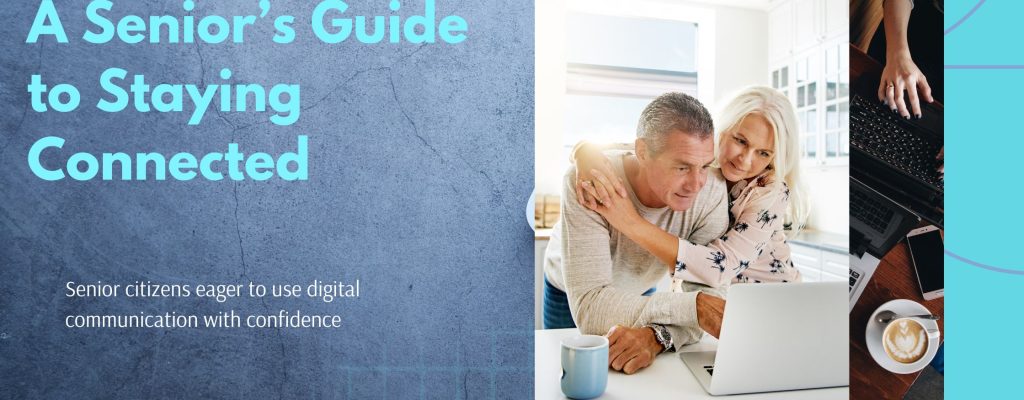
If technology has ever made you feel overwhelmed, confused, or just plain frustrated
—you are not alone.
So many people feel this way, especially when trying to keep up with emails, texts, and social media like Facebook.
Introduction: You Can Do This—Let’s Make It Simple
But here’s the good news:

You don’t have to be a tech expert to stay connected.
This guide is here to help you feel comfortable, confident, and maybe even a little excited about using these everyday tools.
Let’s take a moment to talk about a few important things before we begin:

You’ve lived through amazing changes—radio, television, telephones… and now the internet!
It’s natural to feel unsure at first.
This guide is designed to take things step by step, like learning a new recipe or a new dance move.
We’ll go slowly, with pictures, explanations, and plenty of encouragement.

You don’t have to know it all at once.
You can flip to the parts that interest you, take notes, or ask a friend or grandchild to practice with you.
Everyone learns in their own way and at their own pace—and that’s perfectly fine.


More seniors than ever are texting family, reading emails from doctors, and sharing photos on Facebook.
Whether you want to connect with loved ones, follow a hobby, or just learn something new—you’re in great company.

No confusing tech terms.
No rushed instructions.
Just clear steps, helpful pictures, and useful tips designed to help you enjoy the digital world in a way that feels good to you.
So go ahead—take a deep breath and turn the page.
Let’s begin this journey together. You’ve got this.

Section 1. What’s What—The Basics of Digital Communication
Welcome
Do you ever feel like today’s technology is just… too much?
You’re not alone.
The good news is, you don’t have to be a tech whiz to enjoy email, texting, or social media.
This guide will walk you through the basics step-by-step—no pressure, no fancy jargon.
Just simple tools to help you stay in touch with the people and things you care about.
What’s What? A Quick Look at Modern Communication

-Email lets you send and receive letters over the internet—fast and free.
– Text messages go from your phone straight to someone else’s, like little notes.
-Social media (like Facebook) helps you share pictures, stories, or comments with family, friends, or groups.
You can use just one—or all three.
It’s all about what makes you feel comfortable.

What you can do with email:
– Write a note and send it to someone in seconds.
– Receive messages, pictures, or documents.
– Keep in touch with friends, family, doctors, or companies.
Simple tips to get started:
– Look for the “Compose” button to write a message.
– To reply, click “Reply” and write your response.
– Got something you don’t trust?
If it looks strange, it’s okay to delete it.
Bonus tip:
If you want to send a picture, click the paperclip or camera icon!

Why it’s helpful:
– Fast and easy—especially for quick updates (“Just got to the store!”)
– Great for checking in or sending a sweet good morning
-What’s an emoji?
It’s a little picture or face you can add to show feelings 
-People use them for fun, and you can too—but no pressure.


Many seniors love Facebook because:
– You can see photos and updates from your loved ones
– Join fun groups about hobbies, travel, wellness, and more
– Share memories, recipes, or little life updates
Safety tip:
You can choose who sees what you post.
It’s okay to keep things private or share with just friends.

It’s never too late to learn something new. Take your time, ask questions, and practice a little at a time.
There are videos, and even classes at your local library or senior center.


Remember: technology is just a tool—and it’s here to help you connect, explore, and feel empowered.




