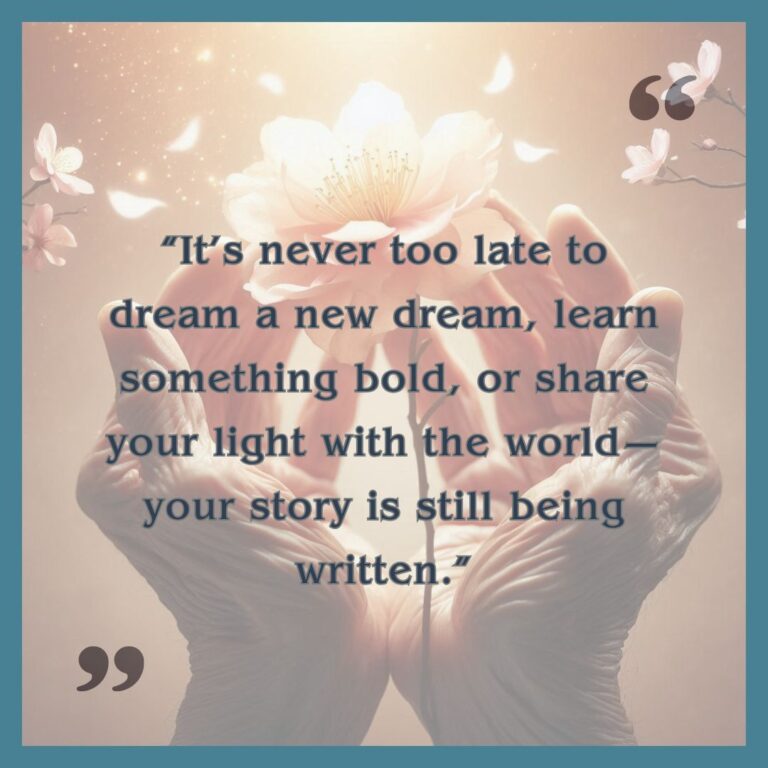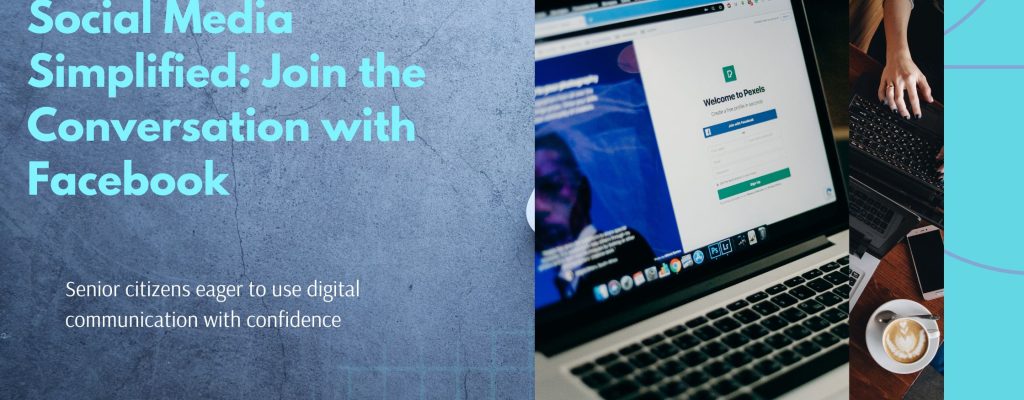
Staying connected has never been more important—and social media is one of the easiest ways to keep in touch, especially with family and friends who live far away.
If you’ve ever wondered what all the fuss is about Facebook, this friendly guide will help you get started, step by step.
Whether you’re curious, cautious, or somewhere in between, you’ll learn how to create a profile, connect with loved ones, and stay safe along the way.

 Step 1: Create Your Facebook Profile
Step 1: Create Your Facebook Profile
Starting is easier than you might think! Here’s how:
Go to and click Create New Account

Type in your name, email or phone number, a password, birthday, and gender
Click Sign Up and follow the instructions to confirm your email or phone
Once you’re in, you can add a profile picture (like your favorite snapshot) and a brief bio if you’d like. That’s your digital introduction!
 Step 2: Connect with Friends and Family
Step 2: Connect with Friends and Family
Facebook makes it simple to find familiar faces:
Use the Search bar to type someone’s name

Click Add Friend when you find them
Once they accept your request, you can see their updates and photos
You can also send private messages using Messenger, which works like texting through Facebook.
 Step 3: Join Groups You Care About
Step 3: Join Groups You Care About
Love gardening, travel, classic movies, or wellness tips?
There’s a group for that!
Click Groups on the left-hand menu
Use the Search bar to look for topics you enjoy (e.g., “Senior Travel” or “Healthy Recipes”)
Click Join Group—some may ask a quick question before joining

Groups are great for making friends, asking questions, and sharing ideas in a safe, focused space.
 Step 4: Stay Safe and Control What You See
Step 4: Stay Safe and Control What You See
You’re in control! Here are a few simple tips:
Click the tiny down arrow at the top right and choose Settings
You can set your profile to be private, so only friends can see your posts
Be cautious about accepting friend requests from people you don’t know

Facebook gives you tools to feel secure and in charge.
You’re Ready to Explore!
Facebook isn’t just for younger folks—it’s for you, too.
Once you get started, it opens a door to sharing stories, photos, celebrations, and even daily laughter.
Take your time, click around, and don’t be afraid to ask a loved one to explore with you.